BEST PROJECT REPORT
CA-Assisted Project Report & CMA Data That Works -
Finaxis brings 10+ years of expertise in preparing Project Reports & CMA Data Reports for businesses of all sizes.
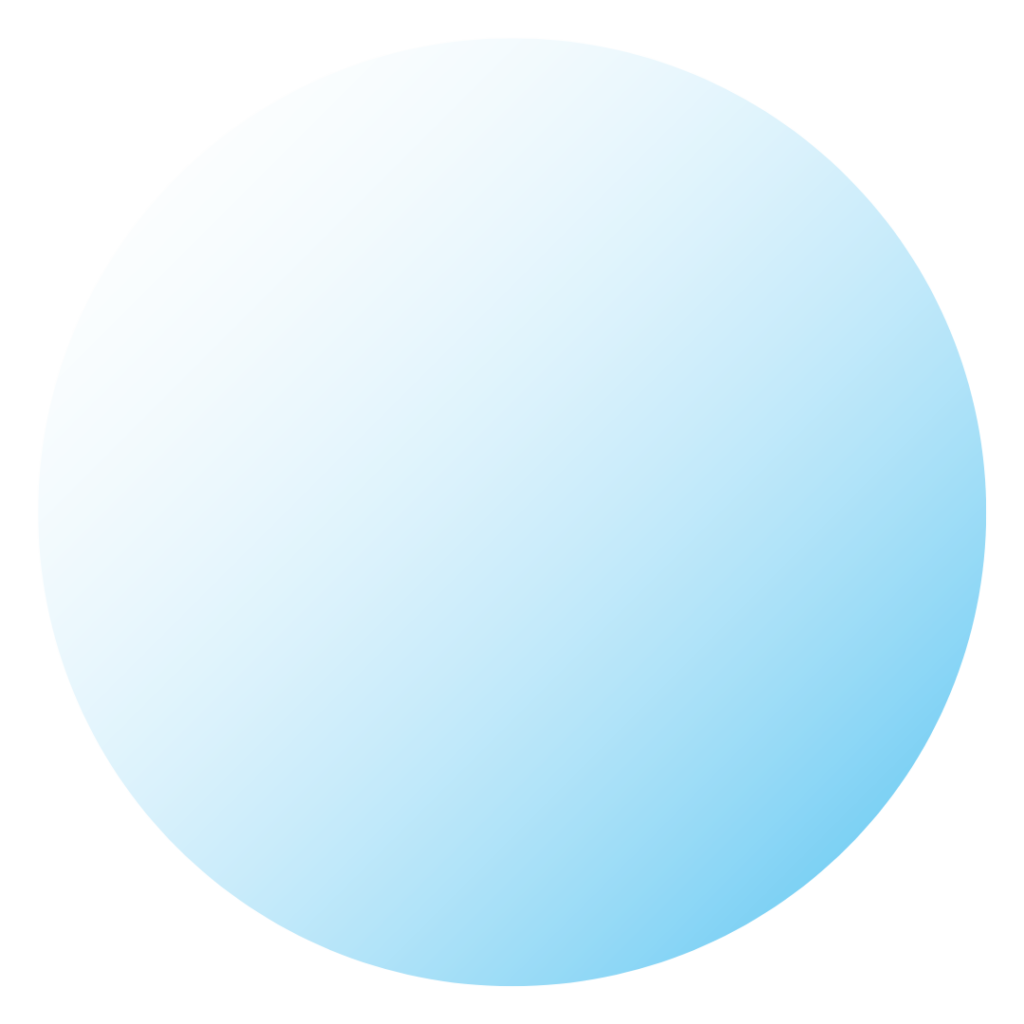
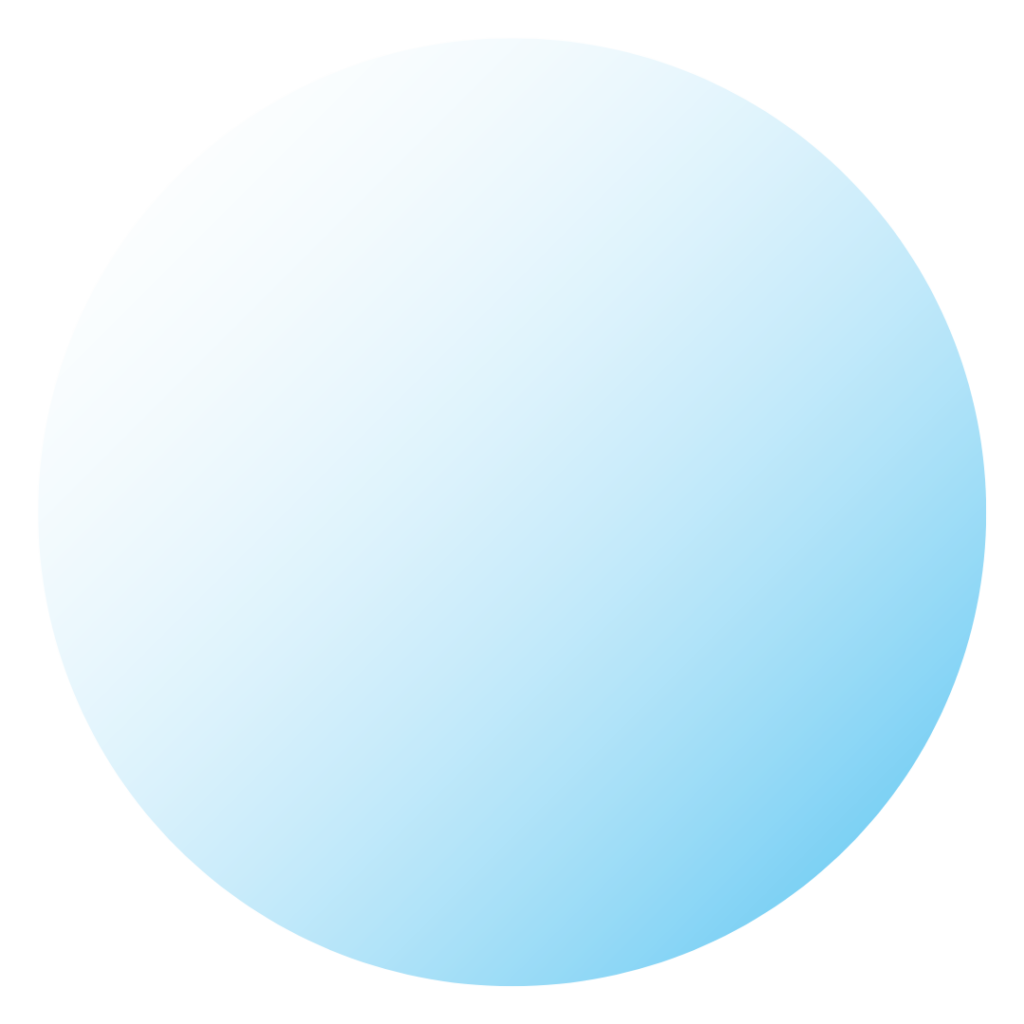
Comprehensive Project Report Solutions for Every Business
Get accurate, ready-to-approve project reports tailored to your business needs.

Industries We Cover Finaxis
Finaxis delivers bank-ready Project Reports & CMA Data for 50+ sectors, tailored to secure fast loan approvals for every type of business.
Manufacturing
Production-based units with machinery & costing models.
- Engineering Goods, Fabrication, Furniture
- Packaging, Plastics, Chemical Units
Paper, Printing & Consumer Goods
Trading & Distribution
Inventory-based businesses requiring CC/OD financing.
- FMCG, Electronics, Medical Supply
- Hardware, Automobile Spares
Service Sector
Revenue-based models with monthly
projections.
- IT & Software, Logistics, Consulting
- Repair, Security & Staffing Services
Food & Hospitality
Demand-driven projections for F&B and FMCG.
- Restaurants, Cafes, Cloud Kitchens
- Bakery, Food Processing Units
Construction & Infrastructure
Project cost and milestone-based budgeting.
- Civil Contractors, EPC
- Precast, Bricks & Cement Products
Agriculture & Startups
Loan + subsidy focused growth projects.
- Dairy, Poultry, Agro-Processing
D2C, E-Commerce & Franchise Startups
Get Your Professional Report Today
CA-assisted, bank-approved Project Reports & CMA Data delivered in just 24–48 hours.
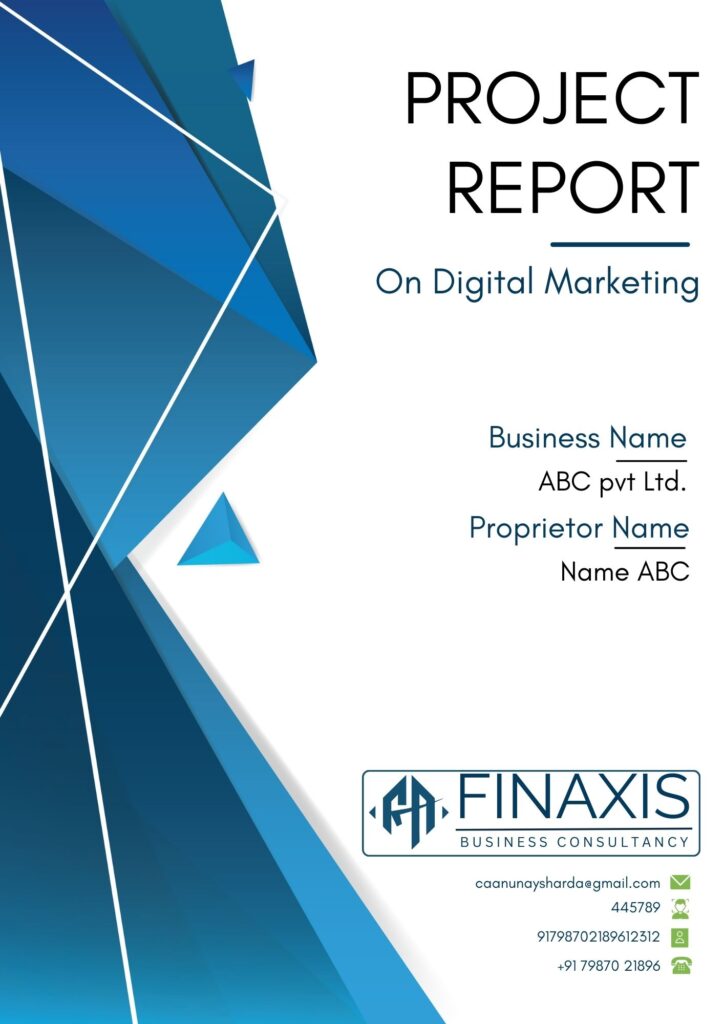
Professional Project Report
(₹ 4,999)
- CA-Assisted Report
- RBI-Compliant Format
- Unlimited Genuine Edits
- Up to 12 Years of Financial Projections
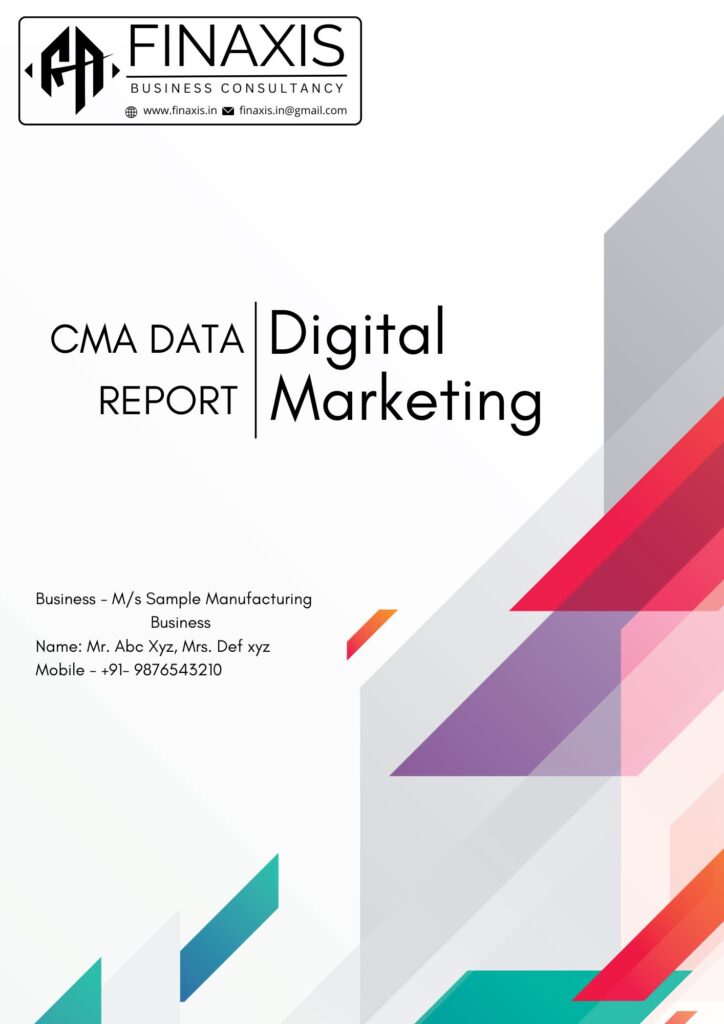
CMA Project Report
(₹ 2,999)
- CA-Assisted Report
- RBI-Compliant Format
- Unlimited Genuine Edits
- Up to 12 Years of Financial Projections
How to Get Your Bank-Ready Project Report in 3 Easy Steps
A simple, fast and expert-assisted process designed to help you secure business loans without delays.
STEP
01
Fill Up Details
Fill the basic form with your business details.
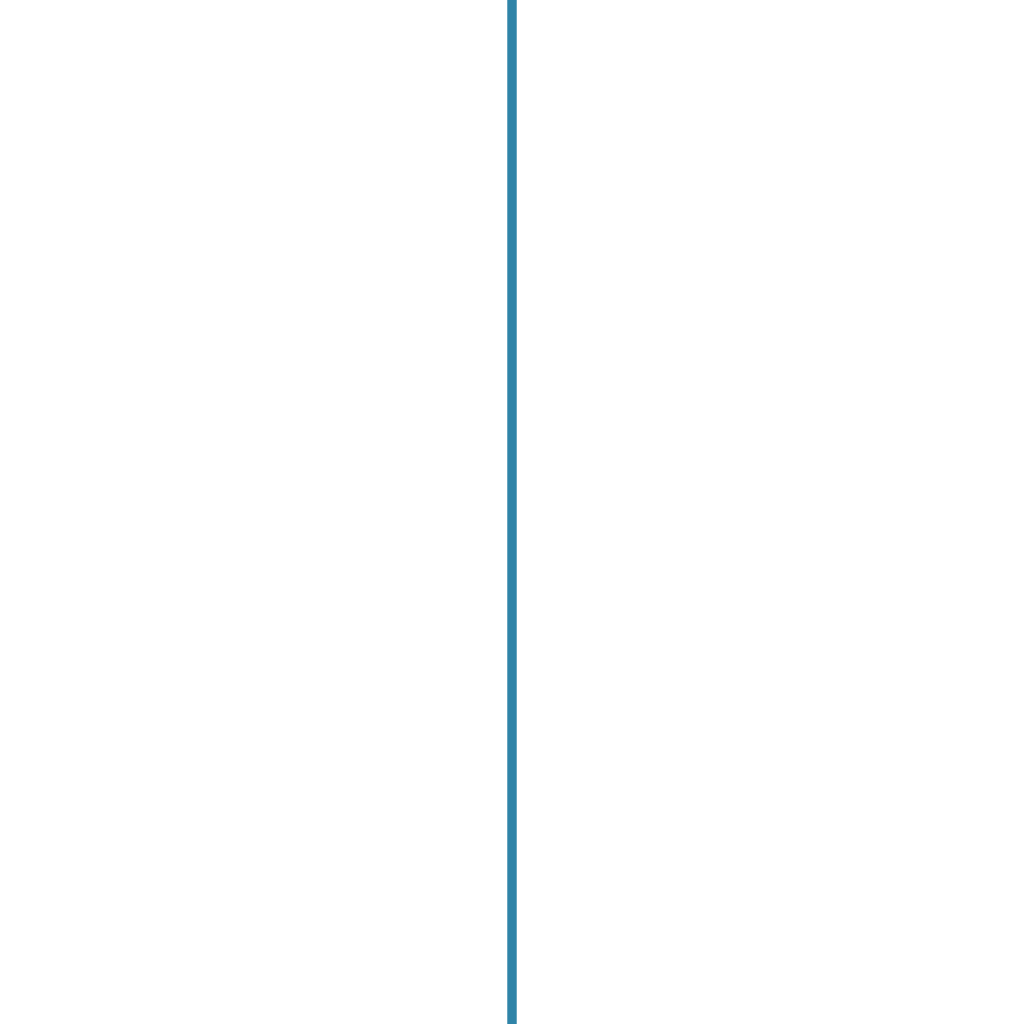
STEP
02
Make Payment
Make Payment to buy Professional Project Report.
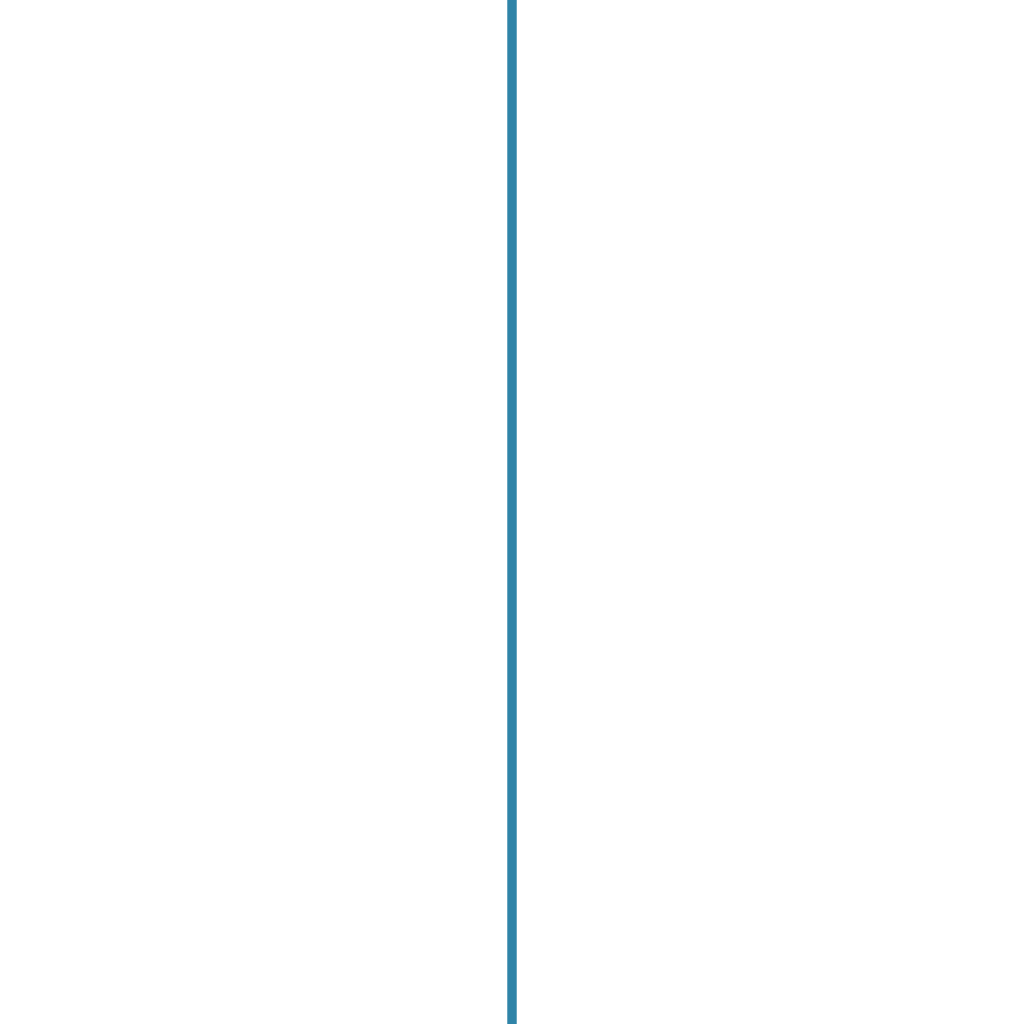
STEP
03
Get Report
Get your report on your mail ID in 24 hours.
Real results, proven growth!
A simple, fast and expert-assisted process designed to help you secure business loans without delays.
Finaxis provided a detailed, well-structured project report with excellent professionalism and impressive attention to detail.
Chethan S:
Finaxis prepared four project reports patiently, made every requested change, and delivered dedicated, reliable service.
W. Zing Shali
Finaxis responded professionally, delivered my project report on time, and provided truly satisfying service.
Srinath Anand
Finaxis delivered my project report on time, made all corrections, and helped ensure smooth loan approval.
Nikhil
I availed their project report service; they were kind, responsive, and highly professional throughout.
Sangharsh Gawai
Timely services and great advices at best prices.
Tanuj jain






